Cara install sun java wireless:
- Copy file sun java wireless ke HOME
- Buka terminal
- ls
- sh sun_java_wireless_toolkit-2.5.2_01-linuxi486.bin.sh
- spasi sampai selesai.
- maka akan muncul tampilan sbb:Do you agree to the above license terms? [yes or no] , pilih yes
- A suitable Java interpreter was detected:
0) Use /home/stmik/jdk1.6.0_17/bin/
1) Specify a path to a Java interpreter directory.
2) Cancel this installation.
Select a choice [0-2]: 0 , (pilih angka 0)
8. pada path : /usr/lib/jvm/java-6-sun-1.6.0.15 (khusus untuk deb..memakai jvm. Tapi kalau javanya pakai bin, tidak pakai jvm. Langsung pilih tempat)
9. Check for Product Updates? [yes or no] pilih no
10. pilih tempat yang mau ditaruh : /home/stmik/jme
11. Please choose one of the following options: 0) Begin copying files if you are satisfied with the settings . 1) Cancel the installation. Select a choice [0-1]: 0 , (pilih angka 0)
12. kembali ke desktop
13. klik kanan Create Launcher
14. browse : home/stmik/jme/bin/ktoolbar
15. klik icon
16. maka muncul sun java
Semoga bermanfaat.
1) Specify a path to a Java interpreter directory.
2) Cancel this installation.
Select a choice [0-2]: 0 , (pilih angka 0)
8. pada path : /usr/lib/jvm/java-6-sun-1.6.0.15 (khusus untuk deb..memakai jvm. Tapi kalau javanya pakai bin, tidak pakai jvm. Langsung pilih tempat)
9. Check for Product Updates? [yes or no] pilih no
10. pilih tempat yang mau ditaruh : /home/stmik/jme
11. Please choose one of the following options: 0) Begin copying files if you are satisfied with the settings . 1) Cancel the installation. Select a choice [0-1]: 0 , (pilih angka 0)
12. kembali ke desktop
13. klik kanan Create Launcher
14. browse : home/stmik/jme/bin/ktoolbar
15. klik icon
16. maka muncul sun java
Semoga bermanfaat.






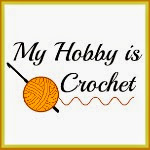

No comments:
Post a Comment