HTML Structure
HTML, or hypertext markup language, is very simple to learn and very simple to use. HTML is used in most
modern websites. HTML has two basic forms:
<name attribute1="value1" attribute2="value2">Content of 'name'</name>
and
<name attribute1="value1" attribute2="value2">
After you learn the basic form of HTML, you are ready to do some HTML coding. And just so you know, the
capitalization of the name's of the basic structure and the attributes does not matter, while the capitalization of the
values and contents of them do.
HTML pages always start with a DTD, or document type definition. This allows the web-browser to determine what
type of HTML you are using as well as what language the characters are in. The type of DTD that I would
recommend is:
<!DOCTYPE HTML PUBLIC "-//W3C//DTD HTML 4.01 Transitional//EN">
After the DTD, you would continue with the HTML tag, like so:
<HTML>
...
</HTML>
HTML pages are broken into two main sections: the HEAD and the BODY, both contained within the HTML tags.
The head contains the title and sometimes meta tags. The body contains the main page that everyone sees. A typical
website looks something like this:
<!DOCTYPE HTML PUBLIC "-//W3C//DTD HTML 4.01 Transitional//EN">
<HTML>
<HEAD>
...
</HEAD>
<BODY>
...
</BODY>
</HTML>
Ilmu itu ibarat buruan, jika kau tak ingin lepas dari ingatanmu, maka ikatlah dengan tulisan. “Barangsiapa merintis jalan mencari ilmu maka Allah akan memudahkan baginya jalan ke surge.” (HR. Muslim)
Monday, April 9, 2012
Subscribe to:
Post Comments (Atom)
Network Sites
Total Pageviews
Popular Posts
-
جراح الأمة الثكلى تنادي فهبوا يا بني قومي اسودا أعيدوا للدنا أمجاد عصر و فلوا بالحديد لنا القيودا أقيموا بالحمى حصناً منيعا تتوج هامة الس...
-
Dari Abdullah bin Amru Bin Ash: "bahwa ketika kami duduk di sekeliling Rasulullah SAW untuk menulis,beliau SAW ditanya ten...
Powered by Blogger.
Runy Nurharyanti
About Me
Blog Archive
-
▼
2012
(27)
-
▼
April
(13)
- Meja Laptop Grace 808 LS A
- Meja Komputer Grace - 802 C White
- Meja Komputer CD - 180 / Grace - 801
- Meja Komputer CD-110
- HTML
- Ghurabaa`
- Menghitung Pertambahan Penduduk
- MELURUSKAN SHAFF WAJIB ATAUKAH SUNNAH????
- RAMADHAN……...........
- CARA INSTALL JAVA DI UBUNTU
- Cara Install apache-tomcat-6.0.20.tar.gz
- KONVERSI DARI BINER KE DESIMAL
- INSTAL SUN JAVA WIRELESS
-
▼
April
(13)
My Online Shop
Get this widget:






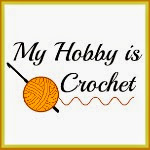

No comments:
Post a Comment